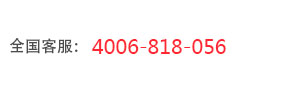beego可算是Go框架里面文档最多的了。学起来比较容易。但是框架自身的局限性却带了不小的问题。
最近我在处理flash跨域问题上就遇到个活生生的例子:
flash里面的as3访问外网时没啥问题。可是假如通过网页调取的情况下,flash访问的外网又与所在网页不是一个域的。就会产生跨域问题。打开浏览器,f12之后,看到的就是flash没有访问你的url,而是访问了这个url所在的域名根目录下的配置文件crossdomain.xml。该配置文件来设置跨域访问的权限。
这时候需要在你的域名根目录下放个crossdomain.xml文件。恰巧我用的是beego,不支持这功能!~
解决办法:
既然不支持那就把beego写成一个文件服务器的功能即可。把我的crossdomain.xml同样放到static下,在收到这个请求时,直接将这个文件写回到response即可。上代码:
package main
import (
"fmt"
http "net/http"
"path/filepath"
"strings"
"github.com/astaxie/beego"
)
type MainController struct {
beego.Controller
}
func (this *MainController) Get() {
//this.Ctx.Request.URL= http://127.0.0.1/crossdomain.xml
orpath := this.Ctx.Request.URL.Path
if strings.Index(orpath, "crossdomain.xml") >= 0 {
fmt.Println(orpath) // /crossdomain.xml
path := filepath.Join(`static`, "crossdomain.xml")
http.ServeFile(this.Ctx.ResponseWriter, this.Ctx.Request, path)
}
this.Ctx.WriteString("hello world" + orpath)
}
func (this *MainController) Post() {
name := this.GetString("name")
sex := this.GetString("sex")
this.Ctx.WriteString(name + sex+"成功")
fmt.Println(name + sex)
}
func main() {
beego.Router("/*", &MainController{})
beego.Run()
}
当然了这不是什么好办法。只是抛砖引玉而已。所有的请求都要判断一下,如果想完善一下,在路由配置时可以精确匹配url处理的controller就好了,而对于自己的controller就会没有影响了
本文章地址http://www.vzeo.com/news/xuetang/800285.html 由 友站网 编辑整理,转载请注明出处