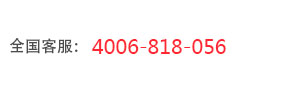前言
在编写一些大型工程的时候,会经常遇到一些公用提示,使用框架自带很多时候不方便,于是我手写了一个,下面来看看详细的介绍:
效果图如下

方法如下
一、先在angular中注册一个模块

二、
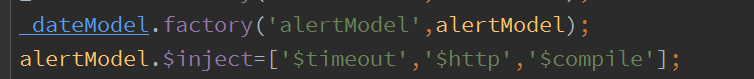
注册一个模块 注入依赖
三、

返回不同的方法应对不同情况
四、

获取模板路径
五、

编写模板内容 和普通的页面一样调用使用angular服务
六、

1. 开启http服务获取模板内容
2. 重点注意 $template = $compile(template)(scope); 这句代码非常重要 用于激活模板内容转成angular能识别的html代码片段
3.提示框消失时间 设置回调函数 $template.detach();用于模板消失
七、

设置html代码内的变量
1.由于不在控制层 $scope对象无法获取不了值 所有需要用代替值 需要在使用时将$scope传入
八、使用方法如下
记得在控制器里面注入alertModel模块
九、使用效果

本文章地址http://www.vzeo.com/news/xuetang/800943.html 由 友站网 编辑整理,转载请注明出处